方法1:”Run”->”Attach debugger to Android process”
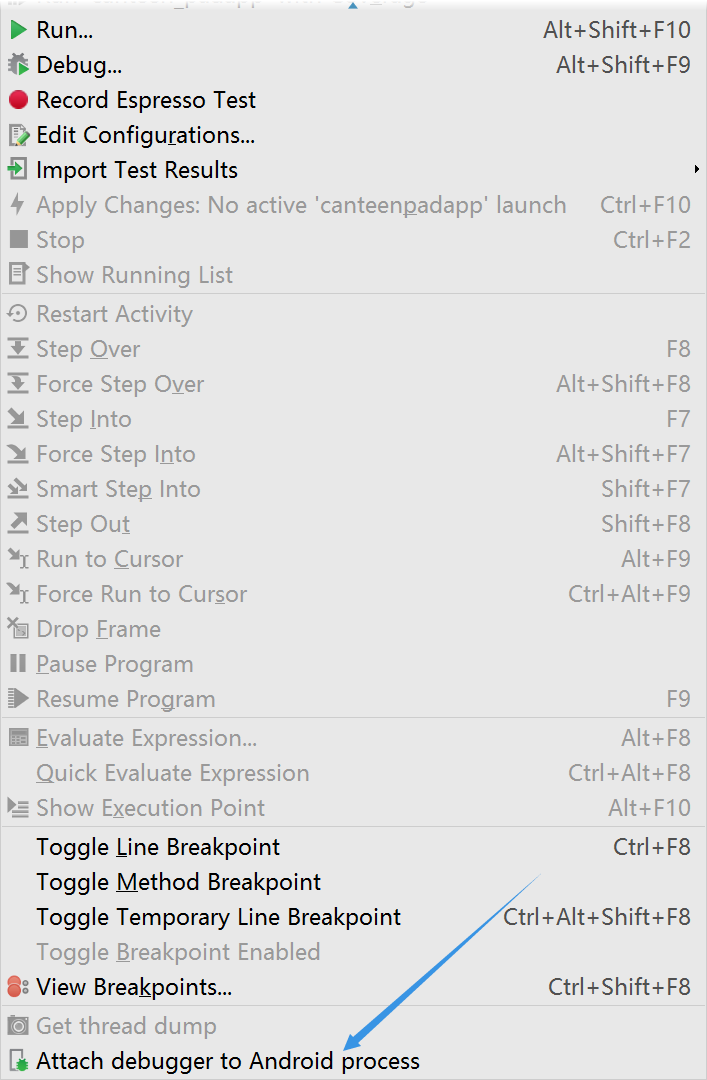
方法2: 直接点击”Attach debugger to Android process”
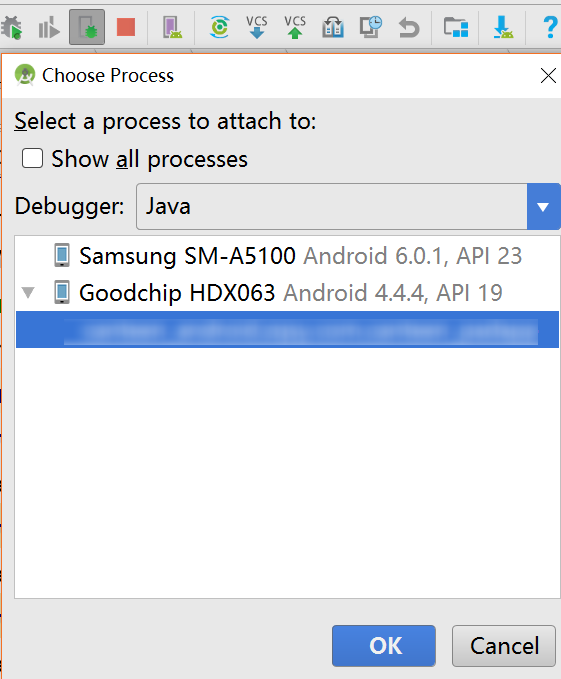
P.S. 上面两个方法有瑕疵,每次debug的时候都需要点击一次
方法3: 在Android设备中,点击”开发者选项”->”选择调试应用”
P.S. 不知道为什么,上面的方法在我的设备上不起作用
修复“is waiting for the debugger to attach”的错误本文访问次数:0
方法1:”Run”->”Attach debugger to Android process”
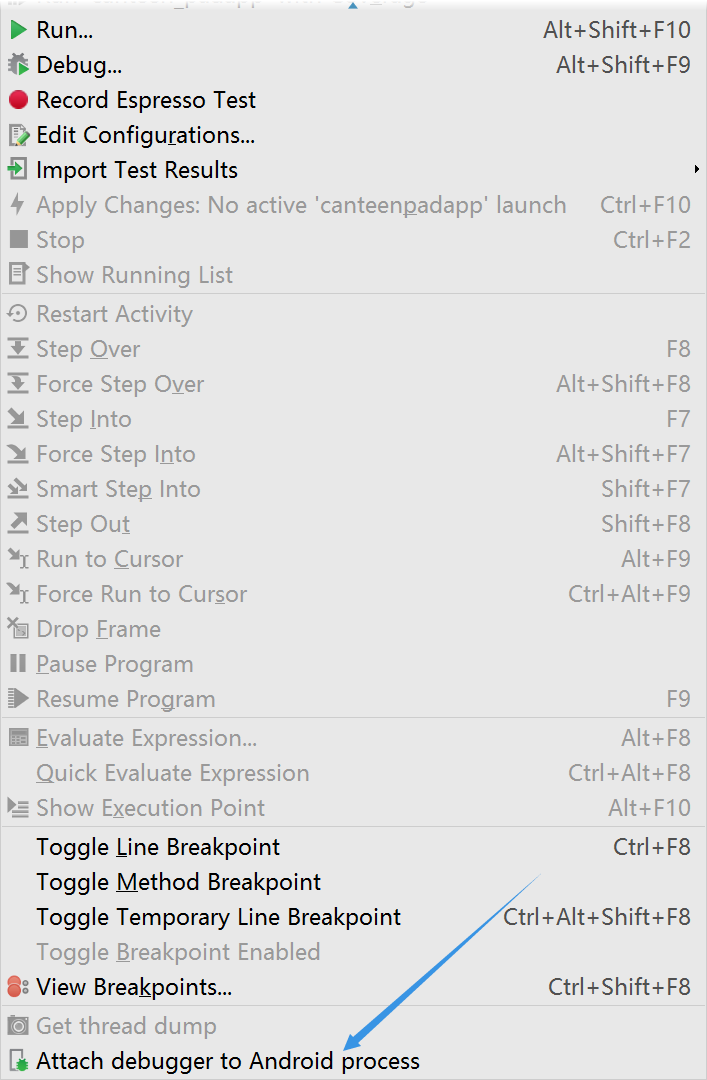
方法2: 直接点击”Attach debugger to Android process”
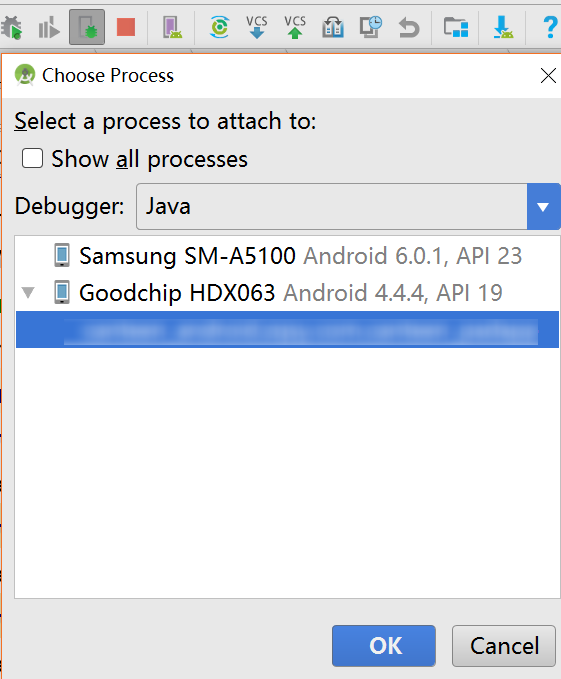
P.S. 上面两个方法有瑕疵,每次debug的时候都需要点击一次
方法3: 在Android设备中,点击”开发者选项”->”选择调试应用”
P.S. 不知道为什么,上面的方法在我的设备上不起作用
需要输入验证码才能留言